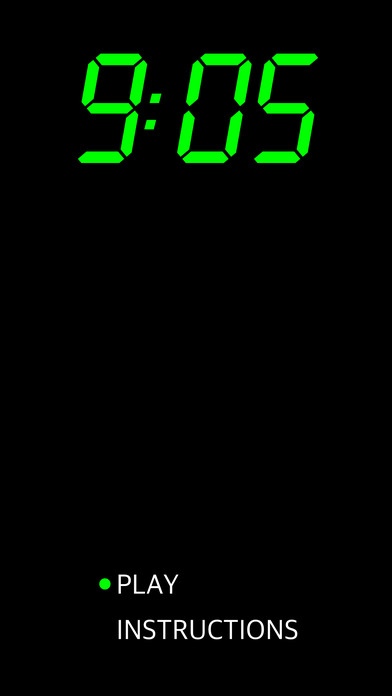9:05 1.0.1
Continue to app
Paid Version
Publisher Description
9:05 is a very short text game that has become a standard introduction to interactive fiction particularly in university classes, since it's easy to get through in a single class period, and the students' audible reactions fill professors with glee. The iOS edition of 9:05 adds an intuitive touchscreen interface... and a few surprises! Some reviews, courtesy of the IFDB: "Sometimes, the best things really do come in small packages. This IF is an absolute gem, a must have for your collection." "I must say, this was an absolute treat! So quick and simple, yet rewarding as ever! Definitely worth the short time it will take to get through, and even more worth a second or third play." "This game is the perfect introduction to IF great writing, simple puzzles, fantastic sense of humour... a MUST play game." "A most enjoyable little game. What a kick! No conventional book could do that, only IF." "Short, elegant and oh so much fun. More of these please. Perfect for an afternoon break." (Credits: 9:05 was written and programmed by Adam Cadre, in the Inform programming language created by Graham Nelson, and ported to iOS by Carter Sande.)
Requires iOS 8.4 or later. Compatible with iPhone, iPad, and iPod touch.
About 9:05
9:05 is a paid app for iOS published in the Action list of apps, part of Games & Entertainment.
The company that develops 9:05 is Adam Cadre. The latest version released by its developer is 1.0.1.
To install 9:05 on your iOS device, just click the green Continue To App button above to start the installation process. The app is listed on our website since 2015-09-16 and was downloaded 4 times. We have already checked if the download link is safe, however for your own protection we recommend that you scan the downloaded app with your antivirus. Your antivirus may detect the 9:05 as malware if the download link is broken.
How to install 9:05 on your iOS device:
- Click on the Continue To App button on our website. This will redirect you to the App Store.
- Once the 9:05 is shown in the iTunes listing of your iOS device, you can start its download and installation. Tap on the GET button to the right of the app to start downloading it.
- If you are not logged-in the iOS appstore app, you'll be prompted for your your Apple ID and/or password.
- After 9:05 is downloaded, you'll see an INSTALL button to the right. Tap on it to start the actual installation of the iOS app.
- Once installation is finished you can tap on the OPEN button to start it. Its icon will also be added to your device home screen.